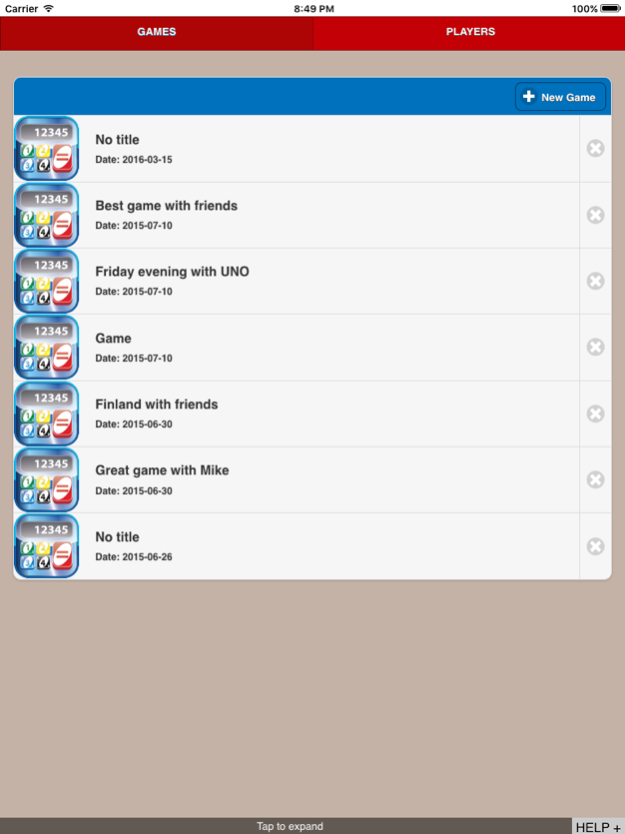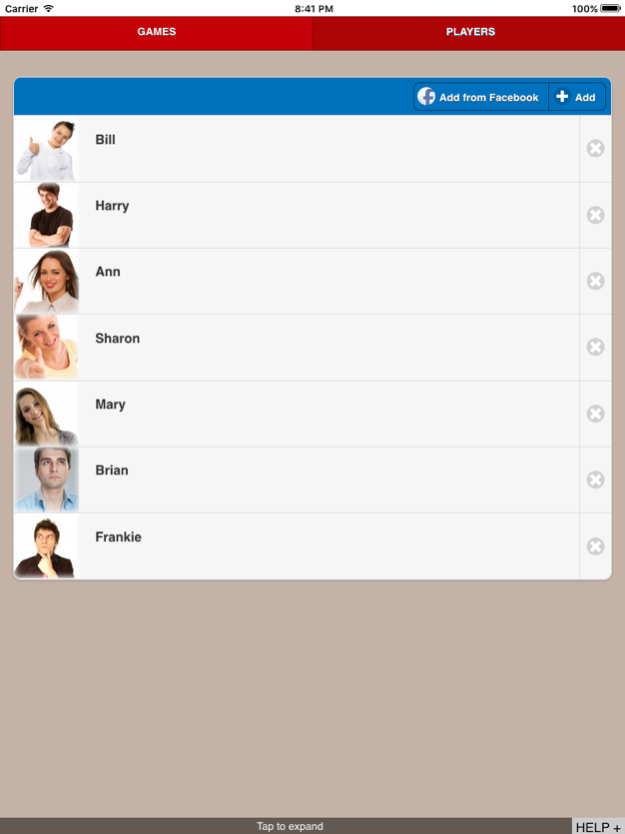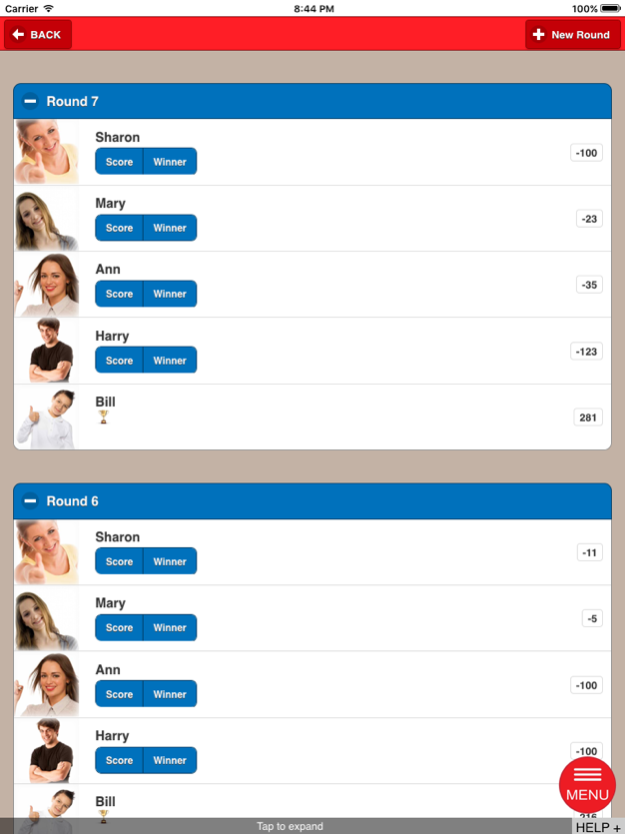Score Counter for UNO 1.6.2
Free Version
Publisher Description
Score counter for quick and easy points calculation in the card game UNO.
Using this APP you can forget about tiring score calculation, avoid mistakes and save you time for playing UNO. All you need is to choose winner and enter score for loser. Winner score and total scores for every player will be calculated automatically according to UNO card game rules.
You can defined different victory conditions for every game. Moreover, you can set several conditions at once to make game more thrilling.
High-quality and user-friendly design.
Game profile:
• Define custom game victory criteria (play till someone scores 500 points, or play predetermined game time, etc).
• Add unlimited number of friends into game
• Add unlimited number of sets for game
• Choose winner and enter score for every loser
• Winner score is calculated automatically
• Total score for every player is calculated automatically
Game list:
• Add games with description, place and comments
• Possibility to return to any UNO game you played and continue
Players list:
• Add player with name and picture
• Fast import from Facebook friend list
• Once added player could be used in multiply UNO games
Share the results of the game with your friends on Facebook.
Free from advertising.
No players and set limits
All functions of the application are available for free.
Jul 27, 2016
Version 1.6.2
This app has been updated by Apple to display the Apple Watch app icon.
fixed bug with slow loading
About Score Counter for UNO
Score Counter for UNO is a free app for iOS published in the System Maintenance list of apps, part of System Utilities.
The company that develops Score Counter for UNO is Aleksandrs Vasiljevs. The latest version released by its developer is 1.6.2.
To install Score Counter for UNO on your iOS device, just click the green Continue To App button above to start the installation process. The app is listed on our website since 2016-07-27 and was downloaded 1 times. We have already checked if the download link is safe, however for your own protection we recommend that you scan the downloaded app with your antivirus. Your antivirus may detect the Score Counter for UNO as malware if the download link is broken.
How to install Score Counter for UNO on your iOS device:
- Click on the Continue To App button on our website. This will redirect you to the App Store.
- Once the Score Counter for UNO is shown in the iTunes listing of your iOS device, you can start its download and installation. Tap on the GET button to the right of the app to start downloading it.
- If you are not logged-in the iOS appstore app, you'll be prompted for your your Apple ID and/or password.
- After Score Counter for UNO is downloaded, you'll see an INSTALL button to the right. Tap on it to start the actual installation of the iOS app.
- Once installation is finished you can tap on the OPEN button to start it. Its icon will also be added to your device home screen.